Firmware Options
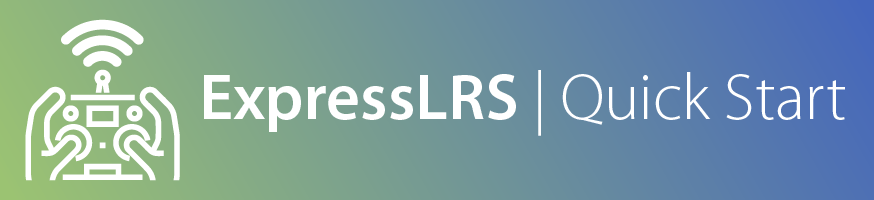
This page aims to explain only the key options in ExpressLRS Configurator you may need for your initial setup. For a full description of all the options available, see the User Defines page.
Some of these options are present on both the TX and RX Targets. It is important that these options match to both the TX module and receiver in order for them to bind. team2400 and team900 also share a few options and some options are unique to that frequency band. Shown below are common options available on team2400 and team900 TXes respectively.
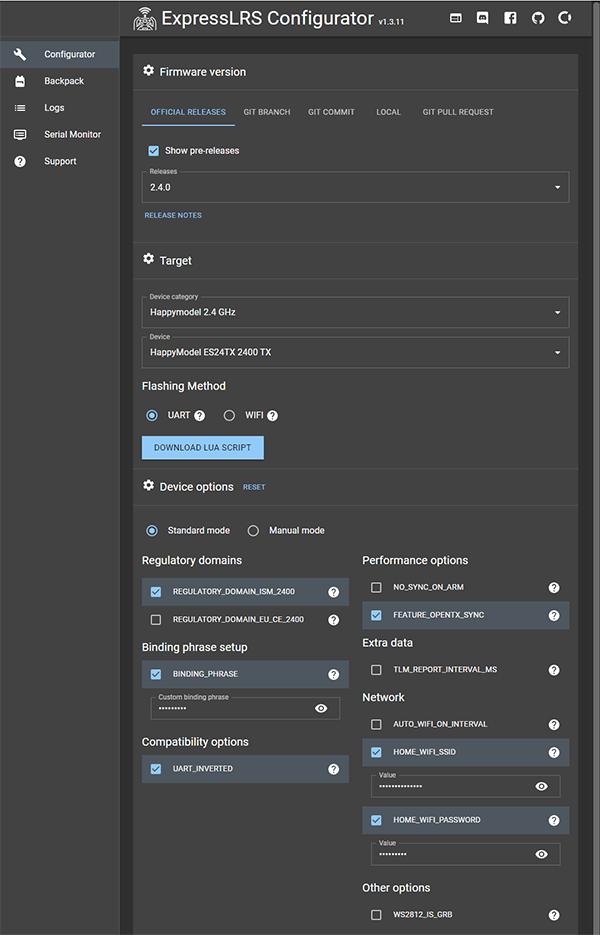
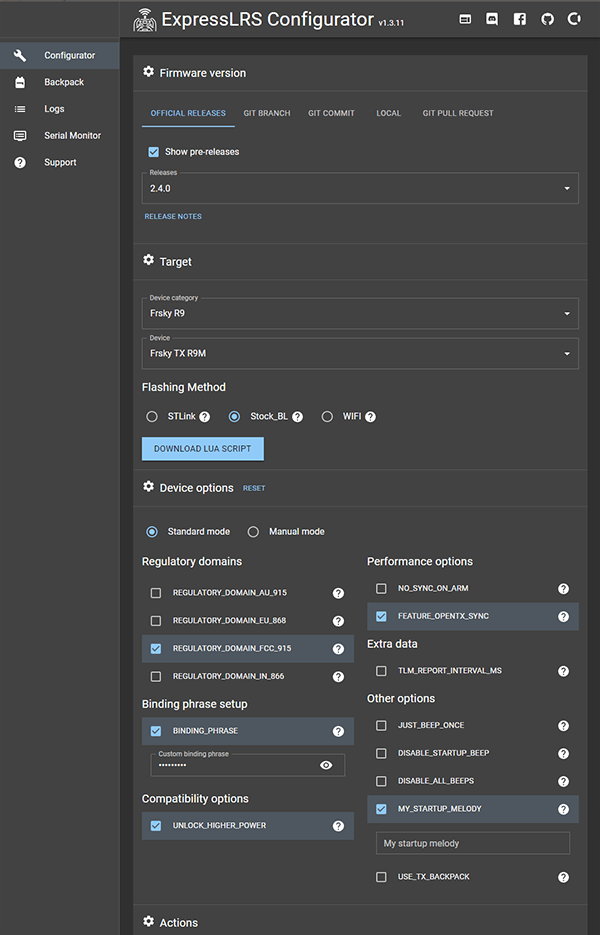
Regulatory Domains¶
Regulatory_Domain_AU_915
Regulatory_Domain_EU_868
Regulatory_Domain_IN_866
Regulatory_Domain_FCC_915
Regulatory_Domain_ISM_2400
Regulatory_Domain_EU_CE_2400
EU Regulatory domains are now LBT compliant!
Binding Phrase¶
Entering a binding phrase allows you to skip the binding step with your receivers-- you want this set. Any transmitter using the same binding phrase will connect to any receiver with the same binding phrase, so be unique. Limit to alphanumeric phrases conforming to the Latin alphabet. Receivers flashed with firmware builds that do not have binding phrase enabled will require binding with the traditional binding method.
Network Options¶
HOME_WIFI_SSID
HOME_WIFI_PASSWORD
Other Options¶
UNLOCK_HIGHER_POWER
UART_INVERTED
UART_INVERTED on, such as the FrSky QX7, TBS Tango 2, and RadioMaster TX16S. For T8SG V2 or Deviation firmware turn this setting off. Receiver Only Options¶
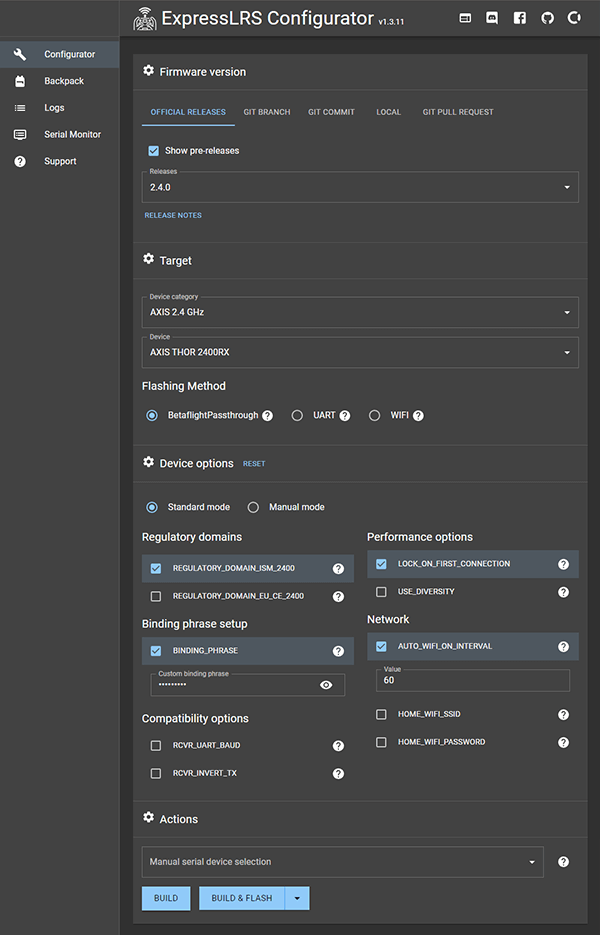
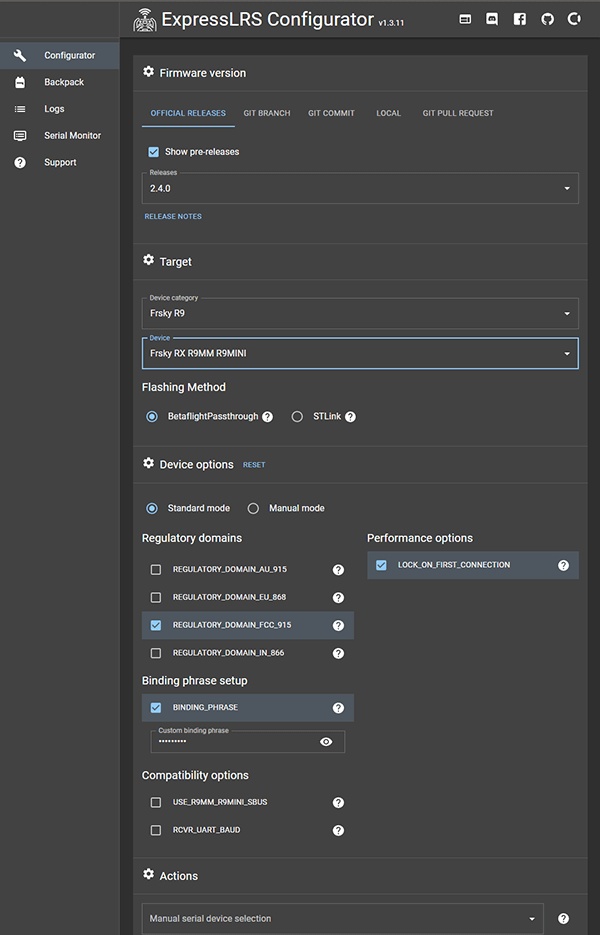
Note
Configuration of Receivers should match the configuration of the Transmitter Module for Sync/Binding to happen between devices.
Most of the options listed above for the Transmitter Modules also apply to Receivers. The following are options specific to receivers that you might need.
Output Inverting¶
RCVR_INVERT_TX
USE_R9MM_R9MINI_SBUS
RCVR_INVERT_TX this does not convert the output to SBUS protocol, so CRSF should still be the receiver protocol selected in the flight controller software. Should I turn these off/on?¶
NO_SYNC_ON_ARM
LOCK_ON_FIRST_CONNECTION
Full List¶
For a complete list of User Defines, head over to the User Defines page.
Done! It's time to flash the firmware on your transmitter