Frsky R9 Modules
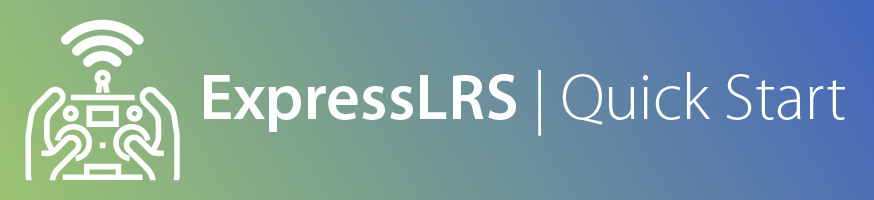
Attention
ExpressLRS 3.5.x will be the last version to support STM32-based hardware. This includes the Happymodel PP, ES915 Tx and Rx, early NamimnoRC Flash and Voyager, FrSky R9, SIYI and ImmersionRC hardware.
The STM32 platform's limited compute resources and feature gaps (WiFi, Bluetooth, Backpacks) made for an inferior version of ExpressLRS that necessitated disproportionate maintenance burden for the Dev Team.
Warning
The R9M Lite Pro can not be flashed via OpenTX or EdgeTX (Stock_BL method), and therefore requires an STLink v2 to flash. See the guide below
Flashing/Updating TX Module Firmware¶
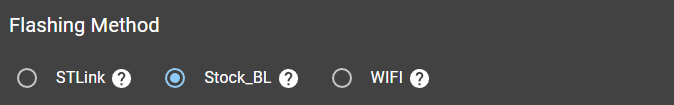
Info
This method requires OpenTX 2.3.12 or newer; or EdgeTX 2.4.0 or newer.
-
Download and save
r9m_elrs_bl.frk(14kb) onto the SD card of your radio, in the/FIRMWAREfolder. -
Flash
r9m_elrs_bl.frkto your TX module:- Access the System Menu on your radio.
- On newer radios, you can press the SYS key to open the System Menu
- On older radios, or radios that only have a menu key, long-press the Menu key to open the System Menu
- Using the Page key/s, navigate to the SD-HC Card page.
- Scroll-down and open the
FIRMWAREfolder where you can find the r9m_elrs_bl.frk file. - Flash the frk file by holding Enter key and selecting "Flash external module"
FYI
You only need to flash the Bootloader ONCE. After it's flashed into the module, you don't have to reflash it in every update.
Video Guide:
- Access the System Menu on your radio.
-
Launch the ExpressLRS Configurator on your Computer.
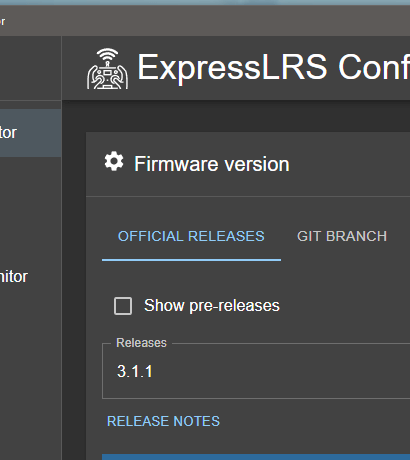
- Make sure
Official Releasesis active from the horizontal tab. - Ensure you select the Released version you want to flash into your TX module.
- Make sure
-
Select the Device Category and Device target matching your hardware.
-
Device Category:
FrSky 900 MHz
-
Device:
FrSky R9M 900MHz TXFrSky R9M Lite 900MHz TX
-
-
Set the Flashing Method to
Stock_BL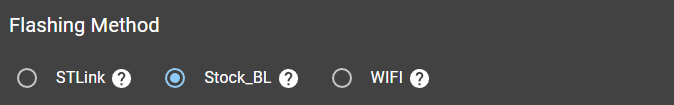
-
Set the firmware options for your device.
- Regulatory Domain (Mandatory. Choose the domain appropriate for the location or country you're flying).
- Binding Phrase (Optional, but Highly Recommended. Note this phrase as it should be the same on your other devices, or they will not bind or sync).
-
Click the Build button.
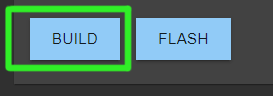
-
Wait for the process to finish. A Green Success bar will show up in the ExpressLRS Configurator.
-
A Temp folder will open up with the firmware.elrs file. Copy-paste the firmware.elrs file into your Radio's SD Card (preferably to the
/FIRMWAREfolder for easy access). -
On your radio, open the System Menu.
- On newer radios, you can press the SYS key to open the System Menu
- On older radios, or radios that only have a menu key, long-press the Menu key to open the System Menu
-
Using the Page key/s, navigate to the SD-HC Card page, scroll-down and open the
FIRMWAREfolder where you can find the firmware.elrs file. -
Highlight the file and press-hold the Enter button and select "Flash External ELRS". Wait for the firmware to be written.
No Sync (click/tap to expand)
- Make sure you have updated the OpenTX/EdgeTX firmware of your radio to a newer version
- Make sure the current model selected on the radio is set up for ExpressLRS Use. See the Radio Preparation guide.
-
With the ExpressLRS Lua Script in the System Menu's Tools page, verify if the firmware version has been updated.
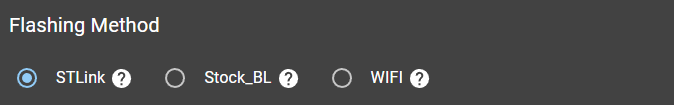
Warning
This method is an irreversible one. You will not be able to go back to FrSky firmware with this method. You have been warned!
-
Carefully disassemble your TX Module to get access to the mainboard.
-
Connect your STLink V2 dongle to the pads shown in the images below:
 st link connection.png)
R9M STLink Connection 
R9M Lite STLink Connection 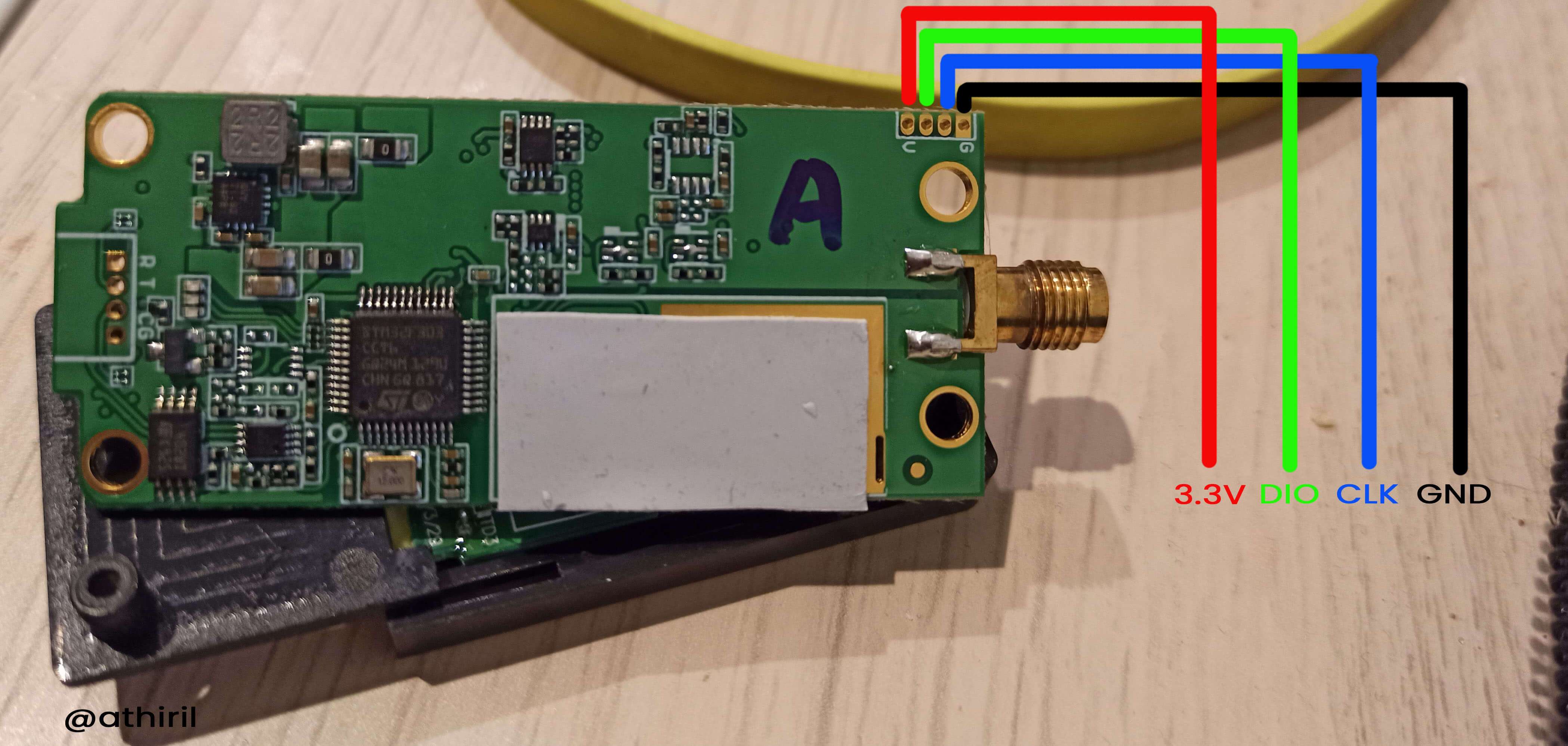
R9M Lite Pro STLink Connection -
Connect your STLink V2 dongle to your Computer's USB Port. Make sure it is being detected correctly.
-
Before flashing, disable
'Readout Protection'. To do this, download the ST-LINK Utility and follow this quick how to video. After such, you can now disconnect (Target -> Disconnect) and close the ST-Link Utility. -
Launch the ExpressLRS Configurator on your Computer.
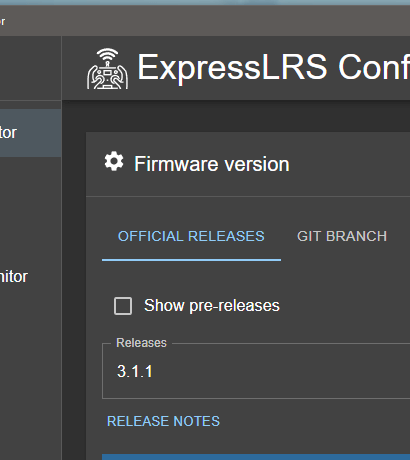
- Make sure
Official Releasesis active from the horizontal tab. - Ensure you select the Released version you want to flash into your TX module.
- Make sure
-
Select the Device Category and Device target matching your hardware.
-
Device Category:
FrSky 900 MHz
-
Device:
FrSky R9M 900MHz TXFrSky R9M Lite 900MHz TXFrSky R9M Lite Pro 900MHz TX
-
-
Set the Flashing Method to
STLink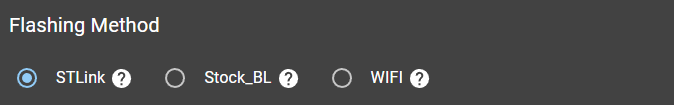
-
Set the firmware options for your device.
- Regulatory Domain (Mandatory. Choose the domain appropriate for the location or country you're flying).
- Binding Phrase (Optional, but Highly Recommended. Note this phrase as it should be the same on your other devices, or they will not bind or sync).
-
Click the Flash button.
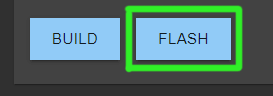
-
Wait for the process to finish. A Green Success bar will show up in the ExpressLRS Configurator.
-
Disconnect the STLink V2 dongle from the TX Module PCB and reassemble the module.
- Reattach your TX Module into your Radio and, using the ExpressLRS Lua Script, verify if the firmware version has been updated.